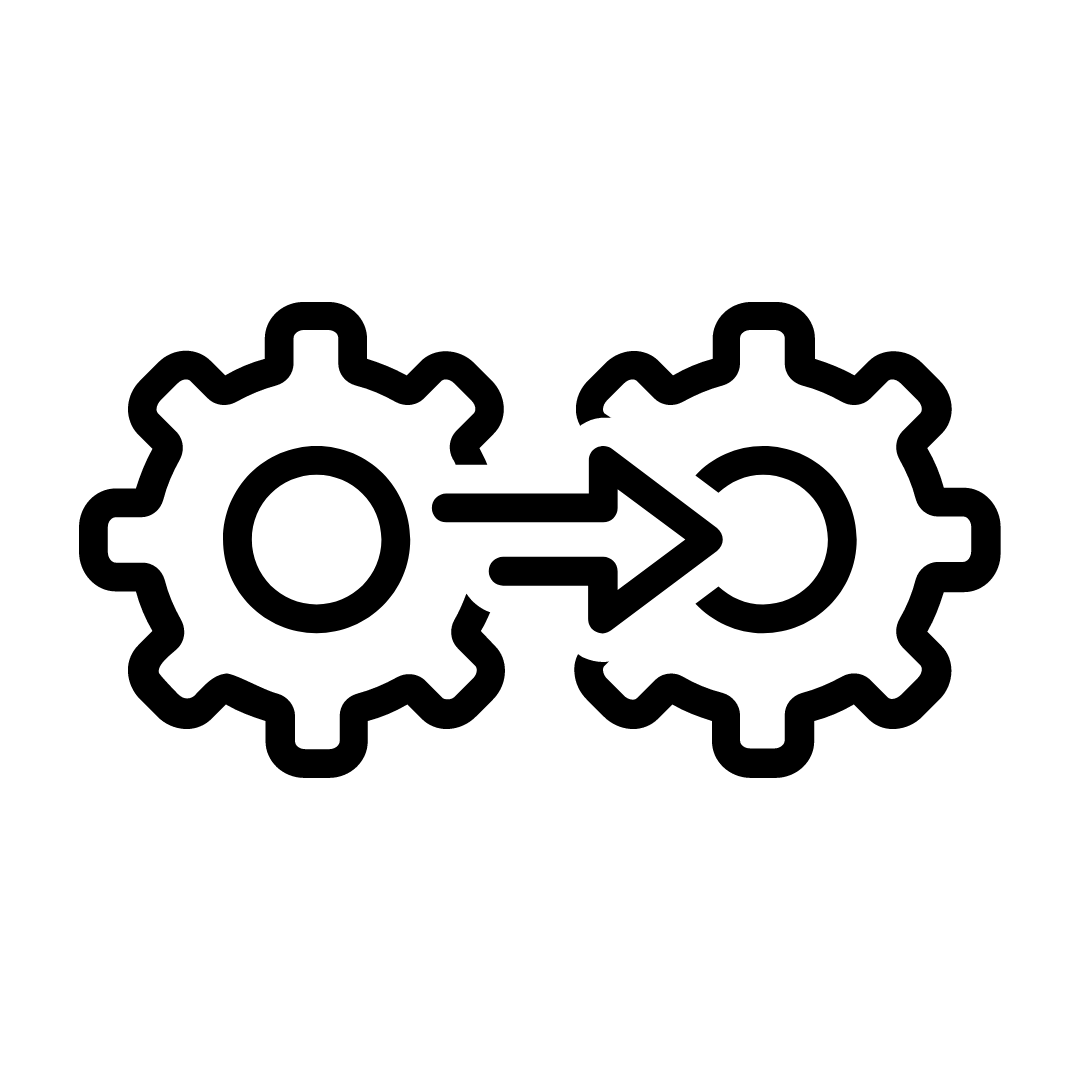new
Lead Management
#59 - New Update: Streamlined Contact Import with Mapping!
We’re excited to introduce a streamlined way to manage your contacts with our new
Contact Import with Field Mapping
feature! Here’s how it works:
Stages of the Contact Import Process
- Upload CSV File
- Simply upload your CSV file to get started.
- Mapping
- Match your CSV columns with the database fields:
- Fields to Map:First Name, Email, Phone, Contact Type, Business Name, Street Address, City, State, Country, Postal Code, Website.
- Easily select corresponding columns in the CSV File Columnto map.
- Manage
- View and manage all valid data in this stage.
- Option to delete unnecessary contacts.
- Note:Rows containing invalid data for required fields will be skipped automatically.
- Result
- See a summary showing the number of successfully imported contacts.
Why You’ll Love It
- Faster contact imports.
- Reduced errors with field mapping.
- Effortless management of contact data.
Start using this feature today and take control of your contacts with ease!