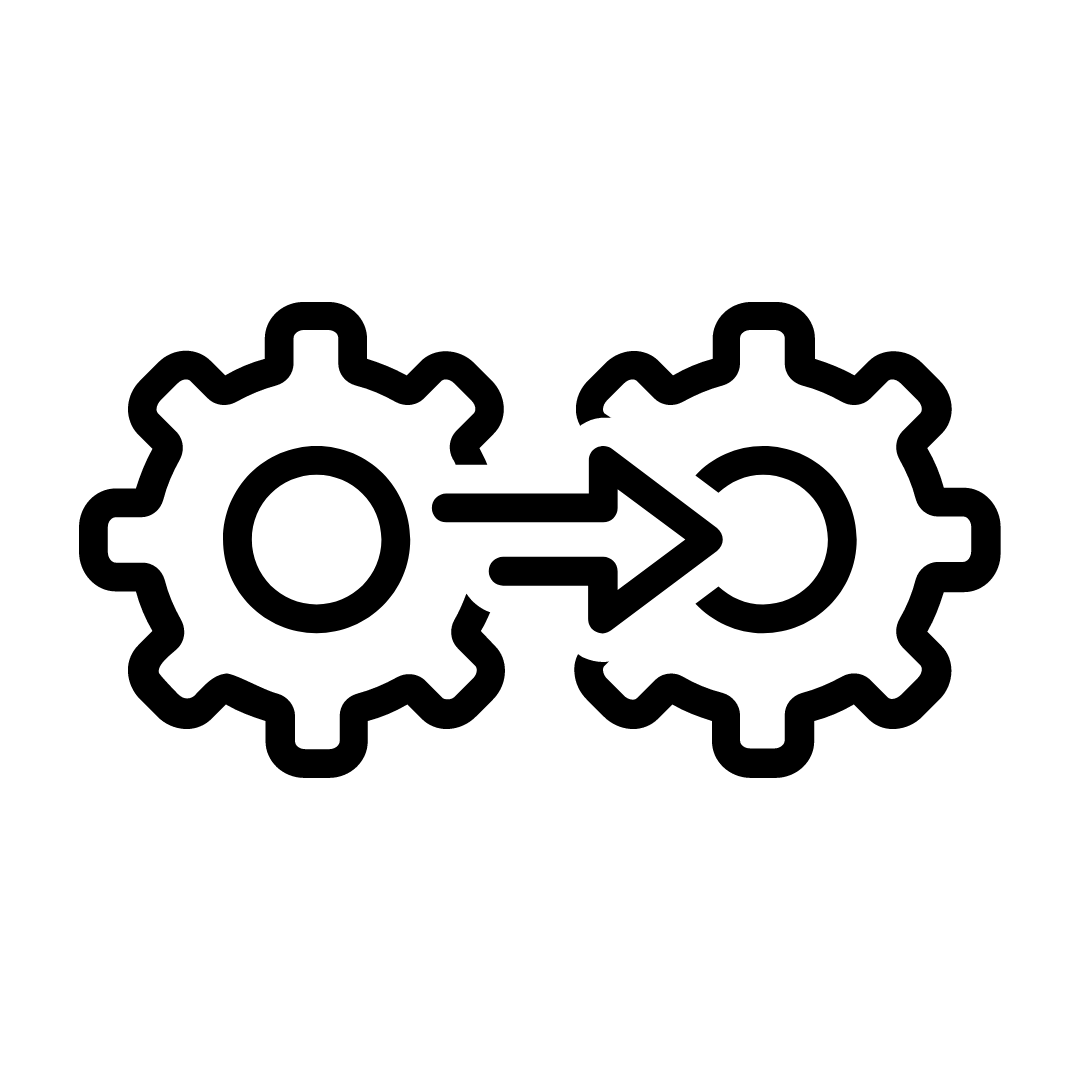new
Lead Generation
#61 - New Feature: Copy Funnel Page Link in Funnel Builder
How It works
:- Locate the Funnel Page:
- Go to the Funnel Buildersection.
- Select the funnel containing the page whose link you want to copy.
- Copy the Link:
- Hover over or click on the desired funnel page.
- Look for the Copy Linkbutton/icon (usually next to the page name or actions menu).
- Click it, and the page URL will be copied to your clipboard.
- Utilize the Link:
- Paste the copied link into your marketing materials, community posts, or share it directly with your audience.
Now you can quickly copy the link to any funnel page directly from the Funnel Builder!