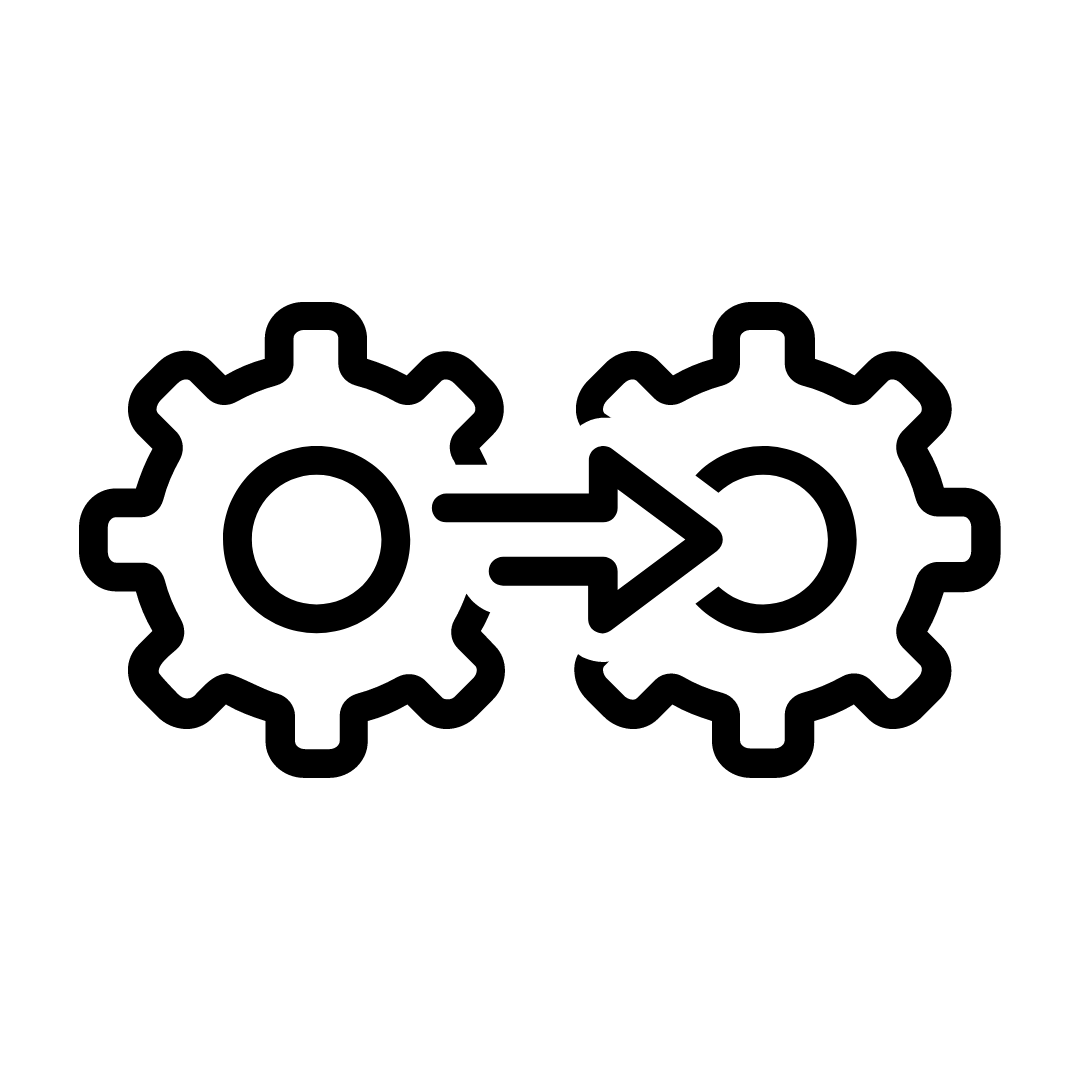new
Sales & Finance
#133 : New Feature – Add Pixel to Your Product Page!
We are excited to announce a new feature that allows you to
add pixel to your product page
directly from Sales and Finance.What’s new:
- New feature:Add scripts directly to the product page.
- Customization:Control the header and footer content through scripts.
- Easy process:Navigate through simple steps in the Sales and Finance section.
How to Add Scripts to Your Product Page:
- Go to Sales and Finance.
- Navigate to the Plansection.
- Click on Actionunder the Product section.
- You will see add pixeloption—click on it.
- Enter your Header Script.
- Enter your Body Script.
- Click the Submitbutton.