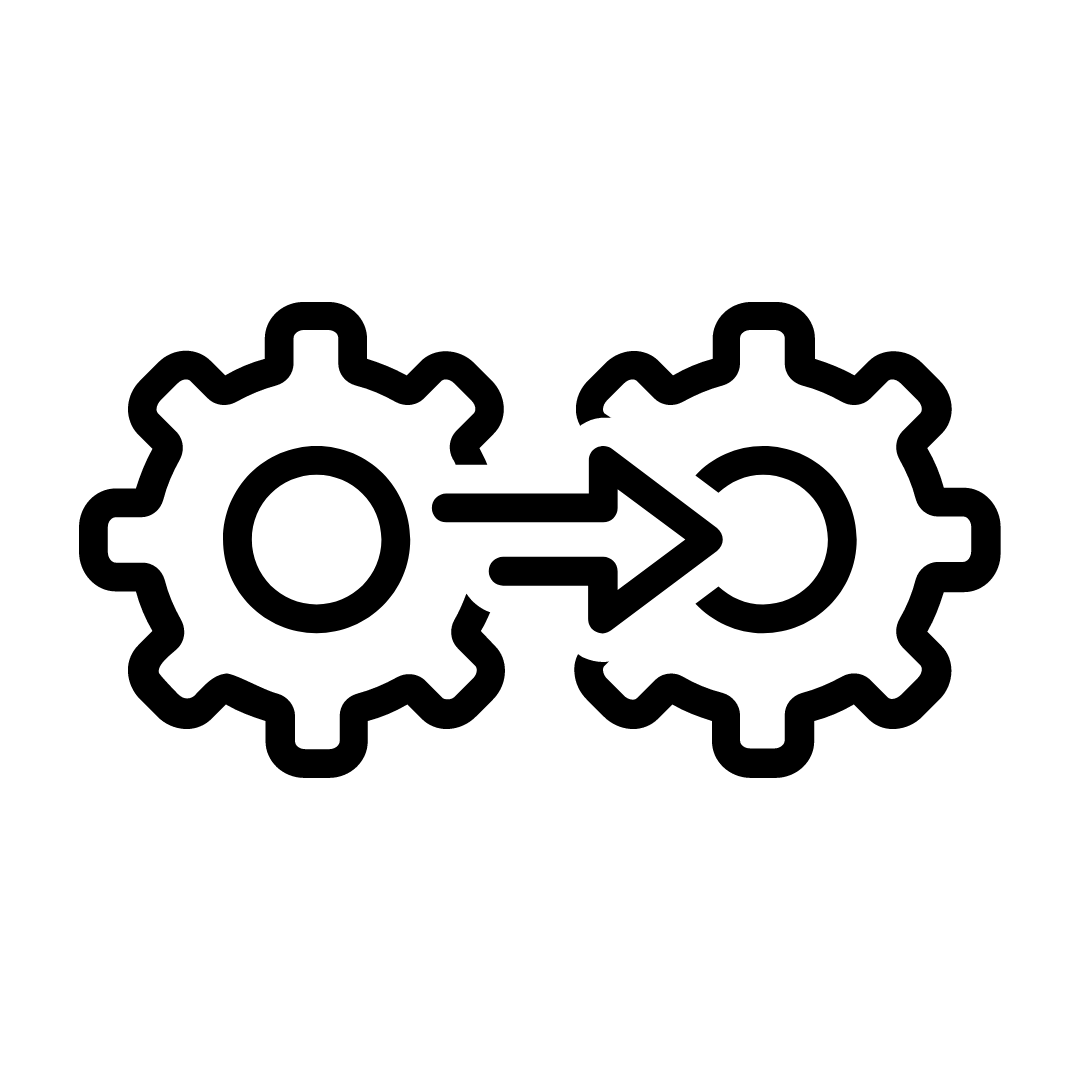The
Subscription Canceled Trigger
in Sales Finance is designed to help you automate processes and effectively manage actions when a subscription is cancelled. This automation ensures that all necessary follow-ups and updates are handled easily, minimizing disruption and maintaining good customer relations.How it works:
- Select Product: Select the specific product for which the automation should be triggered when the subscription is cancelled. This ensures that workflows are only applied to relevant products and subscriptions.
- Define Workflow: Once a subscription is cancelled, a trigger activates an automated workflow designed to handle the cancellation. Key actions may include:
- Send Cancellation Confirmation: Automatically send an email to the customer confirming the cancellation and providing any necessary information about next steps or refunds.
- Update CRM Records: Update customer records in your CRM system to reflect the cancellation, ensuring your data is accurate and up-to-date.
- Notify Team: Automatically notify relevant team members (eg, sales, support) about cancellations for further action or follow-up.
Advantages of Automation Workflow:
- Streamlined processes: automates the cancellation process, reducing manual effort and reducing the risk of errors.
- Prompt Communication: Ensures customers receive timely and accurate information regarding their cancellations, improving their experience.
- Data Accuracy: Automatically updates your CRM and financial records, maintaining the integrity of your data.
Customer Retention
: Facilitates re-engagement efforts, provides an opportunity to address customer concerns and potentially win them back.By choosing the right product and automating the cancellation workflow, you can handle cancellations more efficiently, maintain customer satisfaction, and optimize your efficiency.