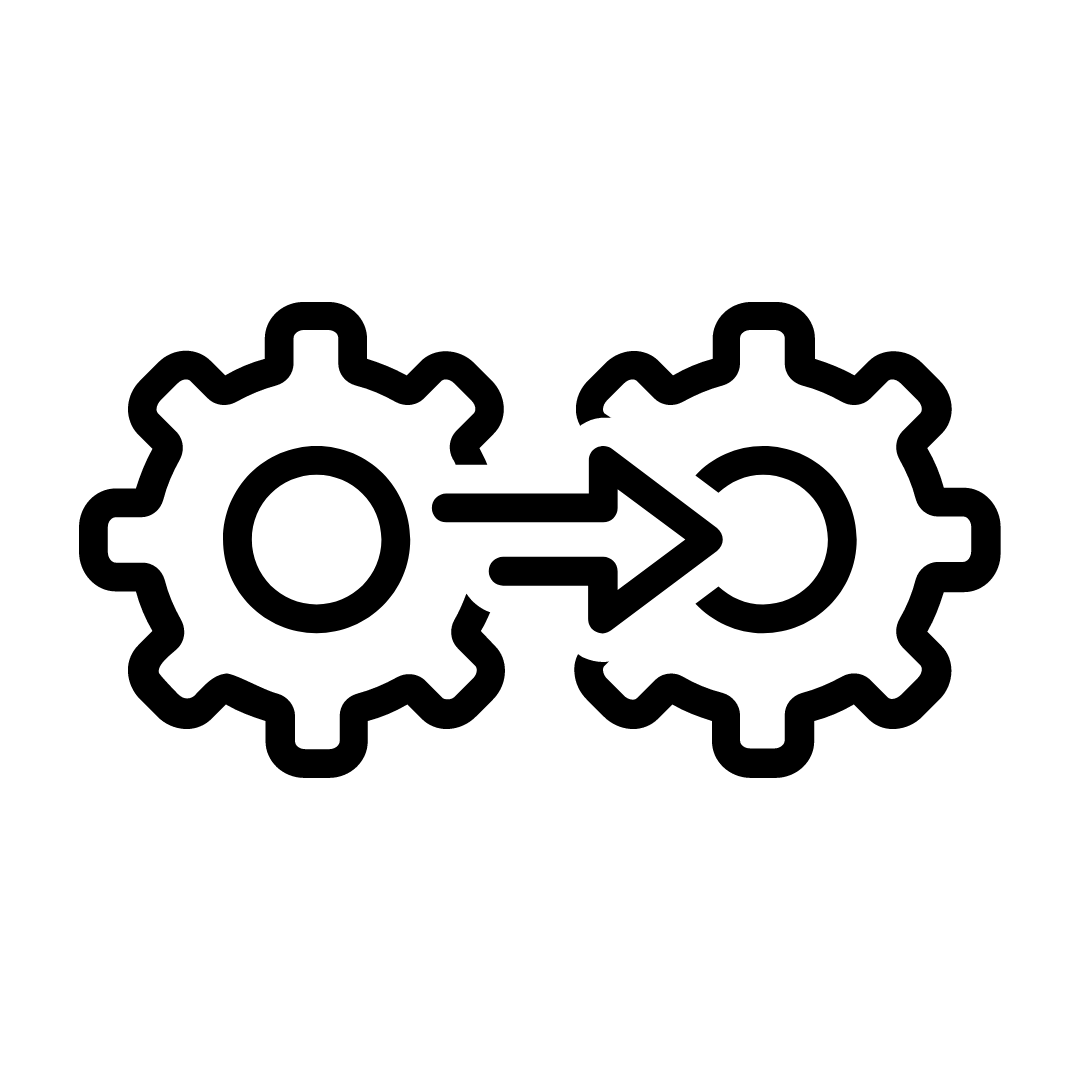We’re excited to announce a new feature in our
Learning Management System (LMS)
that will enhance your course organization! You can now create sections to structure your course content and videos effectively.Why Create Sections?
Sections help you break down your course material into manageable parts, making it easier for learners to navigate and engage with the content.
How it works:
- Create a New Section:Start organizing your content by adding new sections.
- Status:Set the availability of your course (e.g., Active or Draft) to manage who can access it.
- Description:Provide a detailed description of your course to give learners a clear understanding of what to expect.
- Thumbnail:Upload a thumbnail image for your course. A visually appealing thumbnail can attract more learners!
- Upload Materials:Within each section, you can now include:
- Videos:Upload your recorded lectures or instructional videos.
- Images:Add relevant images to enhance understanding.
- YouTube Videos:Embed engaging content from YouTube.
- Text:Include written materials and descriptions.
- PDFs:Upload documents for additional reading.
- Slide Documents:Share your presentations for reference.
- Audio:Add audio recordings for lectures or discussions.
- Video Cipher:Utilize video ciphers for secure content delivery.
- Resources:Add supplementary resources such as articles in images to enhance the learning experience.
These features are designed to improve the overall learning experience and help learners find courses that suit their interests.